|
Какой рейтинг вас больше интересует?
|
Главная /
Каталог блоговCтраница блогера TUTSOFT - INFO BLOG/Записи в блоге |
|
TUTSOFT - INFO BLOG
Голосов: 1 Адрес блога: http://tutsoft-info.blogspot.com/ Добавлен: 2012-04-05 23:56:43 блограйдером samopir |
|
Aiseesoft Mac PDF Converter Ultimate
2014-06-29 16:28:00 (читать в оригинале)
Aiseesoft Mac PDF Converter Ultimate
Aiseesoft Mac PDF Converter Ultimate is an efficient PDF application for Mac users. It can help users convert PDF files to document formats (Text, Word, Excel, EPUB, and HTML) on Mac. And the OCR technology turns the image-based PDF conversion into reality.

Also this Mac PDF Converter Ultimate supports converting PDF file to daily used image files, like TIFF, JPEG, PNG, GIF, BMP, TGA, PPM, and JPEG2000. And users can set output settings, like image size, color, etc., to customize the output image file. This amazing software could provide users with super high converting speed and the best output document and image quality.
- Mac, OS X - Macintosh
Stellar OST to PST Converter Tech
2014-06-29 11:20:00 (читать в оригинале)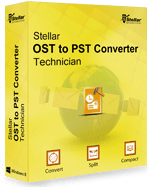
Stellar OST to PST Converter Tech
Stellar OST to PST Converter Tech- converts, splits, compacts OST file before saving to PST
Stellar OST to PST Converter (Tech) is the ultimate tool for administrators and technicians that converts the OST file and enables compression and splitting of the file before saving it as PST. The various features like saving in different file formats (DBX, MBOX, MSG, EML, RTF, HTML, and PDF) other than PST, adds features to the software. The software follows a very simple user interface with look and feel like your regular MS Outlook 2013, 2010, and 2007. The first interface of the software gives you the options to 'Select Outlook File' or 'Find Outlook File', which are helpful in choosing the right OST file for conversion. After you have selected the OST file, click the 'Scan Now' button to proceed for conversion. Immediately after the scanning is over, the software lists all the mails, and other mail items, such as Calendar', 'Contacts', 'Tasks', 'Notes', and 'Journal' in the left-hand side pane from where you can read the data. The preview feature is helpful in many ways. From this window, you can select the particular mail folder or even individual mails and save them as PST. In addition to PST format, Stellar OST to PST Converter ? technician also enables saving the converted file in other popularly used mail file formats, such as DBX, MBOX, MSG, EML, RTF, HTML, and PDF. The most important feature that makes Stellar OST to PST suitable for technicians and administrators is the option to 'Compress' or Split' the converted file right before saving it as PST. This feature is very helpful in case of a large OST file, which you want to convert as PST. There are various compression and splitting criteria based on which the tools does the operation. The features, such as 'Find' and 'Arrange' enable you to sort out only the required mails out of the list of hundreds or thousands of mails in your OST file. Stellar OST to PST Converter ? Technician is the best OST to PST converter in its category that is also capable of converting a corrupt OST file.
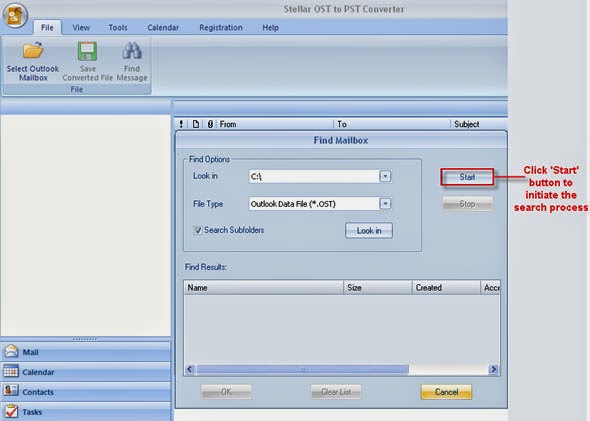
Key Features:
*Converts Outlook OST file to corresponding PST file
*Enables conversion of a corrupt OST file and facilitates compression and
Splitting of the PST
*Option to save the converted file as DBX, MBOX, MSG, EML, RTF, HTML, and
*Can convert an encrypted OST file
*Converts MS Outlook 2013, 2010, 2007, 2002, 2000, and 98 OST files
Stellar OST to PST Converter Tech Click Here
TDMore Blu-ray Converter Lifetime
2014-06-27 11:42:00 (читать в оригинале)
TDMore Blu-ray Converter Lifetime
TDMore Blu-ray Converter can easily convert Blu-ray discs into videos that playback well on popular devices.

- Windows 7, Windows 8, Windows Vista
Aiseesoft Mac FoneLab
2014-06-27 11:32:00 (читать в оригинале)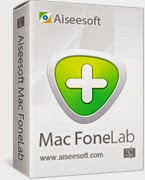
Aiseesoft Mac FoneLab
Aiseesoft Mac FoneLab is the most reliable iPhone, iPad & iPod Touch data recovery software for Mac by helping you recovering the lost or deleted data due to jailbreak, iOS upgrade, etc. from iTunes and iOS devices directly.

FoneLab help you to find your important information because of your careless operation on your 4/3GS, iPad 1 and iPod touch 4. It supports getting back most of file types, including Contacts, Messages, Call history, Calendar, Notes, Reminder and Safari bookmark. You can even get access to the lost/deleted and existed data from you locked device caused by password forgotten, being smashed, crashed or even broken as long as it was once connected with iTunes.
- Mac, OS X - Macintosh
RDP+SMTP for 3 months
2014-06-27 10:48:00 (читать в оригинале)
RDP+SMTP for 3 months
We are here to provide RDP/SMTP Username and password. It's same like VPN which can change your IP, speeding up your network.
With Remote Desktop Connection, you can connect to a computer running Windows from another computer running Windows that's connected to the same network or to the Internet. For example, you can use all of your work computer's programs, files, and network resources from your home computer, and it's just like you're sitting in front of your computer at work.

To connect to a remote computer, that computer must be turned on, it must have a network connection, Remote Desktop must be enabled, you must have network access to the remote computer (this could be through the Internet), and you must have permission to connect. For permission to connect, you must be on the list of users. Before you start a connection, it's a good idea to look up the name of the computer you're connecting to and to make sure Remote Desktop connections are allowed through its firewall.
If you're user account doesn't require a password to sign in, you'll need to add a password before you're allowed to start a connection with a remote computer.
- Windows 7, Windows 8, Windows 95/98/ME, Windows NT/2000, Windows NT/2000/2003/SBS2003, Windows Vista, Windows XP
Категория «Актеры»
Взлеты Топ 5
|
| ||
|
+125 |
141 |
Диетические рецепты |
|
+116 |
140 |
RouxAngel |
|
+115 |
119 |
_Kicker_ |
|
+54 |
115 |
House of Pocong |
|
+51 |
109 |
Рыцарь Дорог (Knight Rider) - фан сайт сериала |
Падения Топ 5
|
| ||
|
-4 |
116 |
ХоДоКи - особенное мнение... |
|
-8 |
3 |
Памятник Самому Себе |
|
-11 |
39 |
Истории звёзд |
|
-13 |
12 |
Доктор_Хауз |
|
-29 |
27 |
Лента новостей сайта bestfighters.ru |
Популярные за сутки
Загрузка...
BlogRider.ru не имеет отношения к публикуемым в записях блогов материалам. Все записи
взяты из открытых общедоступных источников и являются собственностью их авторов.
взяты из открытых общедоступных источников и являются собственностью их авторов.
