|
Какой рейтинг вас больше интересует?
|
Главная /
Каталог блоговCтраница блогера TUTSOFT - INFO BLOG/Записи в блоге |
|
TUTSOFT - INFO BLOG
Голосов: 1 Адрес блога: http://tutsoft-info.blogspot.com/ Добавлен: 2012-04-05 23:56:43 блограйдером samopir |
|
Red Eye Remover
2014-10-14 10:55:00 (читать в оригинале)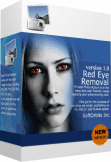
Red Eye Remover
SoftOrbits Red Eye Remover offers semi-automatic, one-click red eye correction. No need to carefully select the eye zone - just click on the eye, and SoftOrbits Red Eye Remover will automatically detect and correct the red-eye effect.
If you shoot with a compact point-and-shoot camera, removing the red-eye effect in post-processing is the only way to go. Retouching the red eye by hand involves carefully selecting the pupil, desaturating and darkening the selection. The quality of the final image will largely depend on how careful the selection was. The Red Eye Removal tool makes red-eye correction easier by automatically detecting the red pupil and correcting the red-eye effect with a single click on an eye - without affecting the rest of the image.

LastEnd Blackjack
2014-10-14 10:45:00 (читать в оригинале)
LastEnd Blackjack
New to the game of 21? Still trying to figure out when to hit and when to stand? Don't waste your money learning at a real casino table. Play LastEnd Blackjack first is a much smarter option to improve your strategy and have a real chance of winning; because LastEnd Blackjack does not use real money.
LastEnd Blackjack features an online high scoreboard that allow you to compare your skills against other players from around the world.
- Windows 7, Windows 8, Windows Vista
Stayfocused Pro
2014-10-14 10:34:00 (читать в оригинале)
Stayfocused Pro
For many people, time is the enemy, we race against time to complete tasks and meet deadlines. So Stayfocused is you choice, A simple task time-tracking tool keeps track of the time that you've spent on each of tasks and helps you complete each of them on-time. The idea of Stayfocused is based on The Pomodoro Technique. The root of the idea is that you work for 25 minutes straight and then break for 5 minutes.

What can Stayfocused Pro do?
-- Manage Task: Create / Edit / Delete / Starred your task.
-- Redo Task: Redo task needed on any-time you want.
-- Break Reminder: Show Message for having a break after did work for 25 minutes.
-- Launch Applications: Choose any applications needed to complete your task.
-- Open Sites: Open any websites needed to complete your current task.
-- Open Docs: Open any pertinent documents in their default applications.
-- Hide Windows: Hide the windows that are unnecessary to your tasks.
-- Hide Icons: Hide desktop icons to help you increase productivity.
-- Set Wallpaper: Set a nice wallpaper to help you eliminate distractions.
-- View Report: View the report that shows how you have spent your time.
-- Set Timer: Set timer for x minutes you need to complete your task.
-- Play Sounds: Add a sound alert to remind you that time is up.
-- More
Who does Stayfocused work for?
--WRITERS:
Motivate yourself to write.
Keep track of how long you're spending brainstorming / writing / revising.
Reduce back and neck pain by walking around during Pomodoro breaks.
--LAWYERS:
Kill multitasking urges in the office.
Get reports finished on time.
--DEVELOPERS:
Immerse yourself in programming, confining emailing to one or two Pomodoros a day.
Break large, demanding tasks into shorter steps.
Separate time they spend developing and refactoring.
Reduce amount of bad code.
--STUDENTS:
Write papers.
Track assignments.
DayZero Systems SigFree Cerberus v1 License
2014-10-14 01:47:00 (читать в оригинале)
DayZero Systems SigFree Cerberus v1 License
Cerberus targets some of the most dangerous malware that plagues consumer and business users alike – self-mutating and self-propagating worms and other malware that behave like worms. Self-mutating means that the malware is programmed to change its identity to make detection much harder. Self-propagating means that the malware duplicates itself to infect other devices to which your computer becomes connected.
A major benefit of Cerberus is that it is a signature free malware detection solution. This means that it is designed to find malware which is programmed to alter or mutate its identity to avoid detection while it is installed on your computer, or when it moves from one computer to another.
Cerberus is working all of the time. It does not depend on running scans periodically. Cerberus is easy to use. In fact, you can install it and forget about it. If Cerberus needs your attention, it will let you know but typically, it can run and do its job without bothering you at all.
Cerberus benefits you through added protection should you fall victim to a phishing attack (where the attacker tempts you to invite it in by clicking on something you believe is valid).
There are many ways that malware becomes installed on your computer and existing defenses against their entrance are not perfect. Your own well-intentioned actions may allow malware to gain entrance or it may become attached to a normally trusted piece of software. And then there are phishing attacks which are becoming more and more successful, because the enticing come-ons that are used are becoming more and more believable and less obviously malicious. If you use a thumb drive, you may also inadvertently install malware on your machine that was unknowingly downloaded to the thumb drive, or any other type of removable media.
So, Cerberus was designed to be your personal guardian to detect malicious software which is attempting to make connections to the outside for other than legitimate purposes. It may be trying to send your data to outside sites, it may be trying to spread itself to other computers, or it may be a bot that someone is using in order to launch other attacks anonymously.
More than that, as opposed to many other threat protection solutions, Cerberus does not require a known signature. Having a signature means that the malware has already been discovered, often years after it has permeated many computers. Cerberus is signature free. If the malware that's been installed on your computer is a new variant of a known malware, or it the malware is self-mutating, as well as self-propogating, Cerberus can find it. This type of software is more and more in use today. But Cerberus doesn't care about it's signature or whether it changes. DayZero technologies are signature-free.
This v1 license gives you perpetual use and all v1 upgrades.
DayZero's SigFree Cerberus - working for your protection around the clock!

Tenorshare iPhone 6 Data Recovery for Mac
2014-10-14 01:39:00 (читать в оригинале)
Tenorshare iPhone 6 Data Recovery for Mac
The World’s 1st Data Recovery Software for iPhone 6/iPhone 6 Plus
Deleted a load of photos on your new iPhone 6 that didn’t want to lose? Restored your iPhone 6 Plus and lost all the data on it? Don’t fret. Tenorshare iPhone 6 Data Recovery for Mac can release you from data loss. It can definitely retrieve contacts, photos, text messages, WhatsApp messages and more on iPhone 6 and iPhone 6 Plus, whether you accidentally deleted files or lost data due to any other reasons.- Recover 16 types of files including photos, contacts, SMS
- Offers 3 recovery modes: from iPhone itself, from iTunes backup and from iCloud backup
- Easy to use and safe
- Support all iPhone 6/iPhone 6 Plus models (CDMA & GMS)


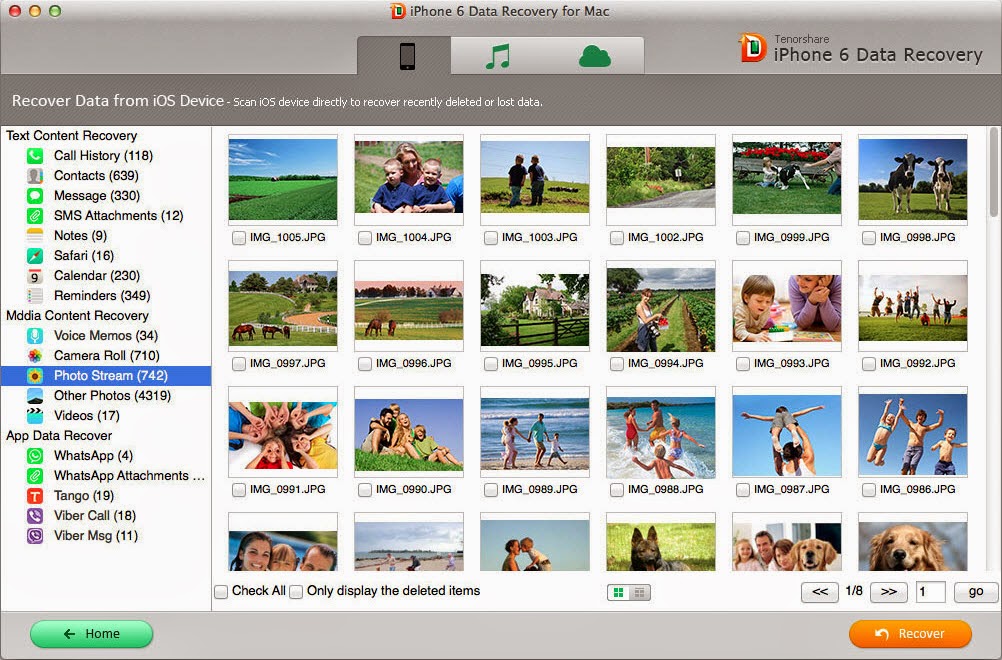
Key Features
When iPhone 6 Data Recovery for Mac can Help You
iPhone 6 Data Recovery for Mac can help you recover lost data when:- Deleted the files from your iPhone 6 simply by touching the screen the wrong way.
- All the data are wiped after factory setting restore.
- Data are disappeared because of system crash.
- Can’t access to your data because your iPhone 6 Plus is broken, water-damaged or can’t boot properly.
Recover 16 Kinds of Files
This software can recover up to 16 kinds of files on your iPhone 6 and iPhone 6 Plus:- Media files like photos (Photo Library, Photo Stream), Camera roll, videos, SMS attachments, voice memos, etc.
- App data: WhatsApp messages, Trango messages, Viber call, Viber messages, etc.
- Text messages: contacts, text messages (iMessages included), call history, notes, calendar, reminders, etc.
Provide 3 Flexible Recovery Modes
This software offers you 3 recovery modes and lets you recover data more flexible. No matter you have backup file or not, you can do it.- Recover data directly from iPhone 6 (Plus): No backup file is need. Just simply scan your iPhone and recover data from it. So straightforward.
- Restore data from iTunes backup file: Extract and restore iPhone data from iTunes backup file. No need to connect your iPhone to Mac. It’s especially a good helper when your iPhone is broken, water-damaged, smashed, or can’t be recognized by iTunes.
- Restore data from iCloud backup file: Recover iPhone 6 (Plus) data from iCloud backup as long as you have backed up your data with iCloud.
Preview and Selectively Recover
Overtaking iTunes and iCloud, this Mac iPhone 6 Plus data recovery software can:- Preview general information of your data. Moreover, photos can be viewed at the original size.
- Selectively recover the files you need to recover, instead of all of them. It’s time-saving.
- Won’t overwrite the current data on your iPhone.
Backup, Transfer Data to Mac Computer
- It can be used as a backup solution by copying the iPhone data to Mac computer. More safe for your data.
- Wanna sync all the contents back to your iPhone? Just use iPhone Transfer software to transfer all the data to your iPhone without deleting the existing data on your iPhone.
Категория «Музыканты»
Взлеты Топ 5
|
| ||
|
+187 |
221 |
Yurenzo |
|
+178 |
226 |
FLL |
|
+170 |
187 |
rled |
|
+149 |
196 |
Elgrad.info - живой город - Соберемся вместе! |
|
+147 |
182 |
Vlad_Topalov |
Падения Топ 5
|
| ||
|
-3 |
15 |
Nique |
|
-6 |
2 |
Евгений Гришковец |
|
-9 |
13 |
Мартышка_с_Алмазами |
|
-10 |
45 |
Детские советские композиторы |
|
-15 |
77 |
Indie Birdie Blog |
Популярные за сутки
Загрузка...
BlogRider.ru не имеет отношения к публикуемым в записях блогов материалам. Все записи
взяты из открытых общедоступных источников и являются собственностью их авторов.
взяты из открытых общедоступных источников и являются собственностью их авторов.

