Это цитата сообщения красавицу_видеть_хотите
Оригинальное сообщение

Advertise here
In this tutorial we will demonstrate how to create a surreal upside down mountain illustration using digital painting techniques in Photoshop. This piece was part of SlashThree’s latest Paradigm Shift Exhibition.
Tutorial Assets
The following assets were used during the production of this tutorial.
Before You Begin
This piece has been completely done with the help of a graphic tablet, to be precise a Wacom Bamboo Fun. Since I know that some of you don’t have one, I’ll try to explain during the whole tutorial, when it’s needed, how to achieve the same results using a mouse (and a lot of patience).
Brushes Used
These are the brushes used in this tutorial. The first two are standard brushes. The others can be downloaded above.
Step 1 – The Sketch
This sketch was made directly in Photoshop using a tablet and a small round brush. If you don’t own a tablet and want a sketch like this, just do it on paper. You can always use a scanner and then import it on Photoshop.
You don’t have to be the best artist in the world to do this. It’s a mountain; it’s made of rock. Rocks are not perfectly shaped!
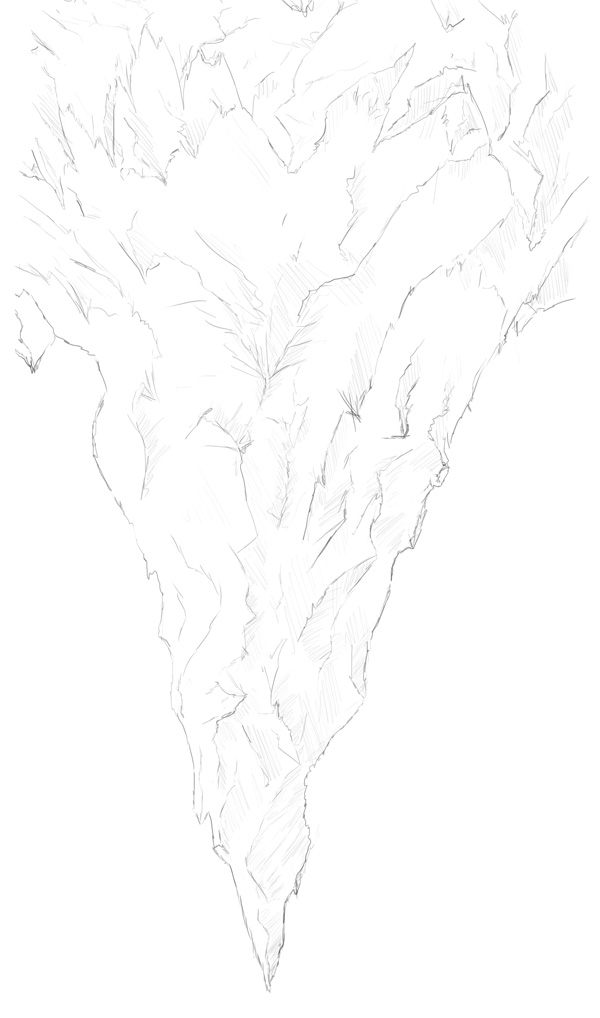
I made this piece by thinking about how I could make a mountain that could work as the focus of the piece. I drew a lot of sharp cliffs, I tried to make them interesting to the eye. I also made a lot of small "paths" starting from the top of the piece and leading to the bottom, at the tip of the mountain. This was made in order to give to the viewer’s brain something to follow. If you’re occidental, you read from left to right; if you’re oriental, from right to left; but everyone reads starting from the top. This is the key: our eyes will start looking at our piece, even if it’s only for a tenth of a second, from the top. When they (our eyes) do this, they will be looking for a road, which is, for our brain, a logical connection to something. So our brain starts following those roads, they’re a lot, but whatever road the brain chose, it will eventually lead to only one point. That point is where I wanted to have the full attention of the viewer, where he or she had to focus the most.
This will be more obvious once the painting is completed, in step number 2.
Step 2 – The Mountain
Sketch is done, we’ve put some thought into it, let’s start painting. I decided to start this in black and white, colors were added later. It helped me focus only on the painting action, without worrying too much about other things.
I made a new layer and moved it under the sketch layer so I’m able to see the sketch while I’m painting. If you’ve sketched over a white layer (or a piece of paper) just set the layer on Darken or Multiply.
Using the Brush tool (B) and the brush number 2 I started painting the mountain. I used a light gray for the light areas and a dark gray for the shaded areas.
Don’t spend too much on details, they will be added later. At the moment just try to block the shapes, decide where’ll be shadows and where there’ll be light.
Now you can start to add some contrast and value to the cliffs. Using a lighter gray I made the highlights, and with a darker gray, almost black, the shadows.
Using the same brush I painted the bottom of the mountain and started painting details. I also added some textures at low opacity to add further details. Just have fun in this step: I love adding small details. Take your time, don’t rush it. If you feel that a tiny brush stroke is needed, do it. Even though it’s been two hours since you started adding those tiny brush strokes.
Remember when I talked about the paths? This is what I meant:
Step 3 – Upside-down
Atmosphere in this piece, so far, works like this: the tip of the mountain is darker, the top of the piece\bottom of the mountain, however, is lighter. That’s because atmosphere, from our point of view, is more affective in the sky than on the ground. But the piece is called Upside Down, right?
Using a black and white linear gradient (G) set on Hard Light, I reversed the effects of the atmosphere. The reason is simple: I wanted that, when you’re looking at it, you wonder if it’s correctly orientated, if, maybe, you actually need to turn it upside-down to see how it actually is, because it might be that’s not the mountain that isn’t in the right place.
Now using the Paint Bucket Tool (G) I filled a layer with a cyan color, #cedee4 to be precise. Then, I set it to Color.
Step 4 – The Ground
Using the Pen Tool (P) I created the shape of the ground. To remove the flatness of the layer, I used a Gradient (G) (#95a5ab to #b9c9cf) and a Clipping Mask (right click on the layer > Create clipping Mask).
Using another Clipping Mask, I painted over the ground with the brush number 5 some mist.
The curious stick man down here has been made using brush Number 1. I added some details to him, but actually they were all completely unnecessary, since they’re so small that when the piece is resized they disappear. Don’t waste time on them as I did.
Using brush number 2, I painted some far mountains. Keep them simple, if you want to add some details just add some light cyan, almost white, to the tips of the mountains, for the snow.
Step 5 – The Clouds
The technique I used for the clouds is very simple, but still very nice. You need to alternate continuously the Brush tool (B) and the Eraser tool (E), always using brush number 5 for painting and number 5 or 4 for erasing. If you’re using a mouse, remember to vary the opacity!
Paint the clouds using a light cyan and then, with the Eraser tool, erase the undesired areas. In this painting I made two different kinds of clouds, as you can see from the image below. The technique is the same, the only thing that change from the top clouds and the bottom ones is the brush I used to erase, which is number 4 for the clouds at the bottom.
Using the same brushes I painted some clouds over the mountain.
Using brush number 1 I added some details to the “edges” of the clouds.
Step 6 – The Snow
Using a hard round brush (number 1) at a variable diameter (10 to 40) I made these "balls" all over the piece.
For making the snow look like it was falling, I used the Motion Blur Filter (Filter > Blur > Motion Blur…).
Erase the snowflakes you don’t like and make new ones if you feel that in some places are missing. I also lowered the opacity of the layer to 63%.
Final Image

